You can easily reset Cloud Builder to start another VMware Cloud Foundation deployment.
Before you start, make sure that the previous deployment has successfully completed.
1. Login to Cloud Builder over SSH using the admin user.
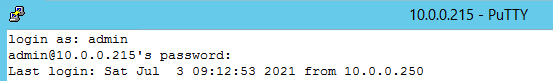
2. Run the following CLI command to delete the current deployment.
sudo psql -U postgres -d bringup -h localhost
delete from execution;
delete from "Resource";
\q
3. Verify by logging in to the Cloud Builder web interface, you should be presented with the EULA.
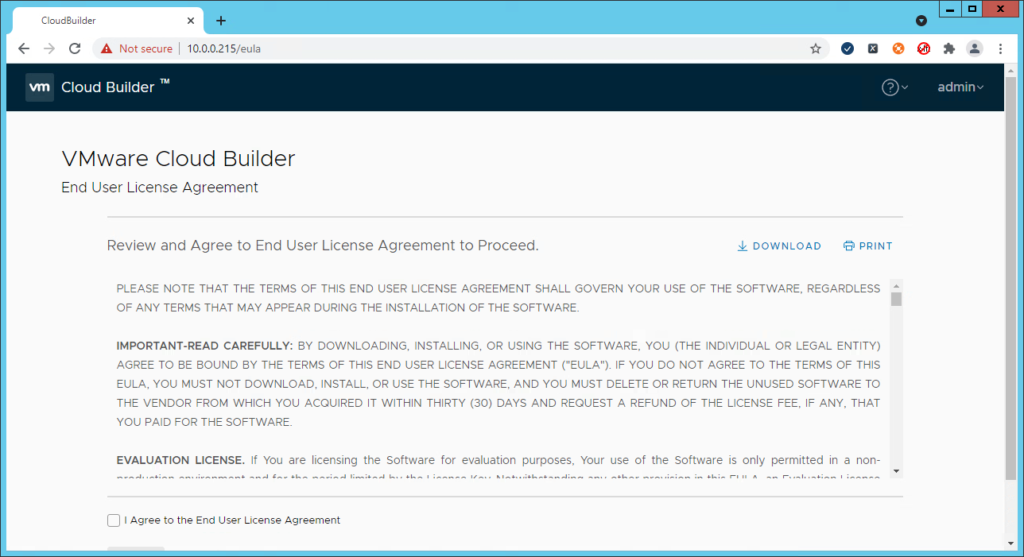
Leave a Reply